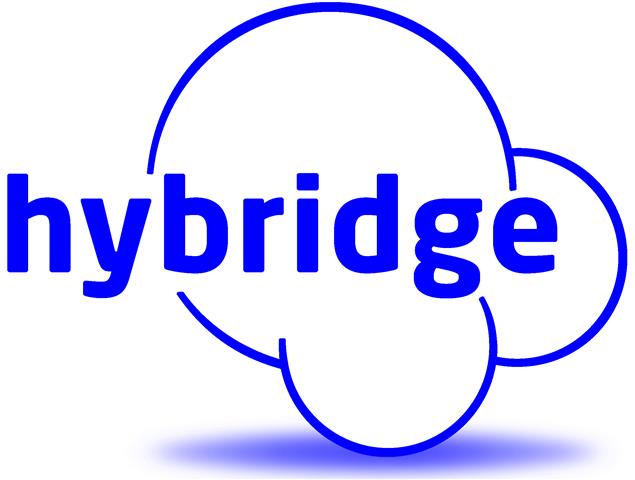Home network headaches
With your entire household on the home network for work and school, you cannot afford to have the network down. If the connection fails or is slow, you are sure to hear about it from several family members! Here are some quick tips to bring everyone back online.
Diagnosing connection problems
Is it the website?
Do a quick search on google.com and check downdetector to see if the problem is the site or you.
Is it your computer?
- Try another computer, or your mobile on wifi, on the same network to test out if your computer is the problem.
Is it the Wi-Fi?
- Plug your computer in directly to your internet provider modem with an Ethernet network cable (if you have a recent MacBook you’ll need an adapter to do this), turn off the Wi-Fi, and run a speedtest. If you get at least 20 mbps download and 10 mbps upload then the problem is the Wi-Fi, not the Internet.
If the problem is the Internet:
- Rebooting your modem is a quick and simple way to solve many Internet speed problems, and Comcast won’t help you until this has been done anyway. If, after a reboot, speedtest.net on a computer plugged directly into the modem is still slow then you’ll need to call your Internet provider.
If the problem is Wi-Fi:
- WiFi performance degrades quickly with range. Depending on the construction of your home you might find maximum effective range to your WiFi router is only 20’ or 30’. We don’t recommend WiFi range extenders and mesh devices like Eero because, while they give you more WiFi “bars” or signal strength, they slow down your actual connection further because they re-transmit your data over WiFi, compounding the problem. To improve coverage and speed, you need to have a hardwired Ethernet connection from the Internet provider modem to a WiFi access point in each large area of your home. This can be costly if you need to run cables to new areas of your house, but is the only reliable way to get broad WiFi coverage.
While Hybridge normally focuses on building strong and secure office networks, given these times if you are a Hybridge client with home network issues please give us a call and we might be able to help.