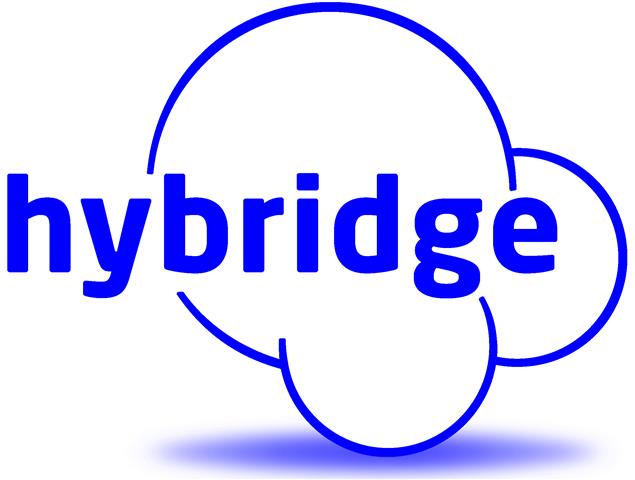COVID had some silver linings, one was the forced transition to working from home that for some folks will now be permanent. Back in the beginning of shelter in place, there was a rush to try to get access to corporate data and networks from home and to acquire a work laptop or in some cases, people were forced to use their personal laptop for work. As time went on, creating your workspace at home might have absorbed not just some of your personal space, but your existing home infrastructure as well. Now that many companies are running hybrid environments, and that this is no longer a short-term solution but the new normal, companies need to rethink and rebuild the wall between home and work environments. Why? Because home networks and home computers were not meant to and should not run corporate or enterprise applications or data. There is functionality, policy and safeguards built into the corporate structure that prevents unauthorized access to key resources and data and keeps the whole infrastructure secure. These safeguards do not exist in home networks.So what should companies do when their employee’s work environment is their home? Here are some key areas for you to consider so that you can help your employees keep their home and work environments apart.
Issue your employees corporate laptops - Companies need to issue their remote workforce corporate laptops that are managed, monitored and set up purely for business use. These laptops will then have the proper anti-virus, be pro-actively managed, and be kept up to date with all security patches and software to support your corporate policies. As an employer, you own the laptop and therefore are able to control its use and data – a key point should your employee leave the company, because how do you get your corporate data out of their home computer upon departure? Some businesses may balk at the cost of buying a second computer for an employee’s home use, or converting everyone from desktops to laptops, but do you really want your corporate IP on an employee’s home iMac that the kids sometimes get to use for school or entertainment? What safeguards do you think that computer has in place to prevent downloads of unwanted viruses that can then find their way to your corporate network?
Make sure your employees can access data and applications in the cloud – if you haven’t already migrated your key applications to the cloud, there is no time like the present. The easiest and most secure way to grant access to employees to the applications and data they need to do their everyday job is for them to log on directly to those services in the cloud. Yes, we can grant access to corporate networks, but VPNs and other secure connections to corporate networks will always have a certain level of vulnerability. It is best, and most of the time more economical, to run all these services in the cloud.
Deploy enterprise level networks at home for key employees – it is likely that your management team needs access to multiple resources that can only be accessed within the corporate network. If that is the case, then extend your corporate network to their home by deploying our Meraki solution, with its own firewall, at their home, so they can work securely from the comfort of their home office.
Policy, policy, policy – employers need to think and update their Information Security Policy and put safeguards in place to enforce. You will need to think through all scenarios and create policies that will allow employees to effectively work from home while keeping the corporate infrastructure secure.
Hybridge specializes in helping companies think through and craft the right infrastructure and supporting security policies necessary to support their infrastructure needs. Contact us today at Hybridge, and we will take care of the tech, so you can take care of the business. We can be reached M-F 8:00 AM until 6:00 PM at 888-353-1763, or at info (at) hybridge.com.