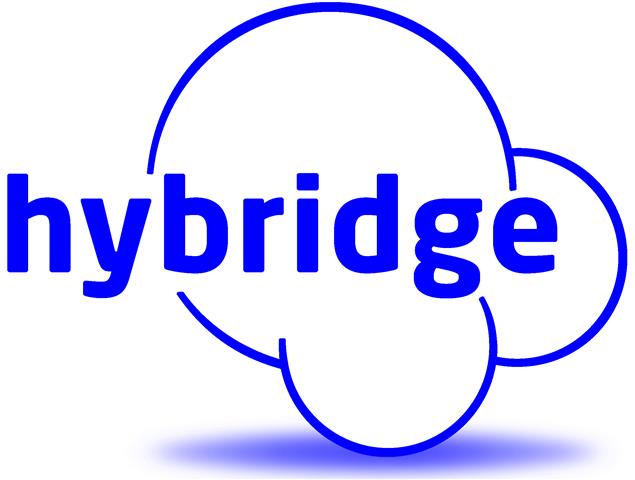A lot of changes are happening with Google’s cloud platform and applications. About a year ago, Google rebranded their platform from Google Apps to G Suite. Since then, they have updated many of their applications. One of those updates is the introduction of Team Drives within Google Drive. If your company is currently using Google Drive to share files, you should consider adopting Team Drives.
Why should you use Team Drives?
Unlike Google Drive which is meant for personal files, documents, and ad hoc sharing, Team Drives are specifically designed with business teams in mind. It is similar to other platforms such as Box and Dropbox Business in that it allows admins to have central control of permissions and access. The key features of Team Drives are:
- It makes onboarding new hires easier. When we add a new hire to your G Suite account, we can centrally grant them access to the files in Team Drives.
- Files stay in Team Drives. One of the biggest concerns with Google Drive was that files were owned by individuals, not the organization. When the individual left, the organization lost access to those files unless they transferred ownership of the file to someone else. With Team Drives, the files belong to the team and not the individual.
- It’s easy to manage and share. Every file added to Team Drive is automatically shared with everyone in that team. Hybridge can help set who can edit, comment, reorganize, or delete certain files. We can also choose to enable Team Drives for only specific organizational units within the domain.
If you are a Hybridge client that uses G Suite Business or Enterprise, we can discuss if Team Drives is right for you. We can get it setup and help with the optimal folder structure and security settings. If you are interested in learning more about G Suite Business and the applications and features that come along with it, contact us at info @ hybridge.com or 888-353-1763.