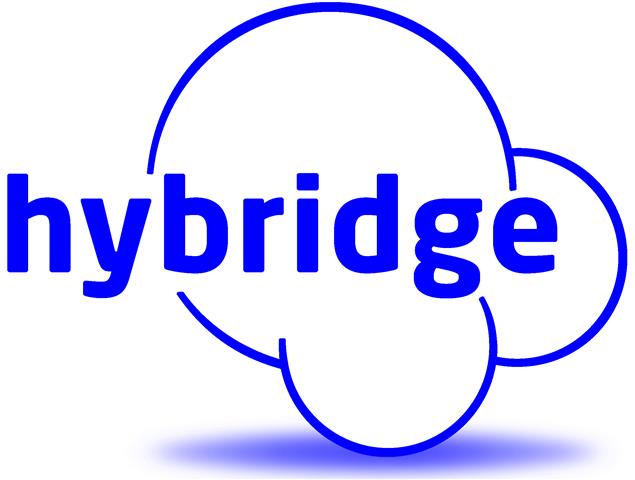Microsoft has released information regarding End of Life support (EoL) for a number of their platforms including older versions of Internet Explorer and Windows 8. As of January 12th, Microsoft only supports the most current version of Internet Explorer, which is Internet Explorer 11 and can only be found in Windows 7 and later. In addition, support for Windows 8 has ceased. It is important to note, however, that Windows 8.1 is still supported.
What does this mean?
From Microsoft’s perspective it means that they are no longer providing bug fixes, technical support, and most importantly security updates for those products.
How does this affect you?
In the case of Internet Explorer, practically nothing. We always recommend Chrome or Firefox as alternatives to Internet Explorer. If you have to use Internet Explorer in order to interact with certain websites, don't fret. This change from Microsoft only means that these websites will upgrade to be compatible with modern browsers sooner rather than later.
That being said, for the stability of your work environment as well as your own safety, we strongly recommend to only use those older versions of Internet Explorer for those specific sites. For any other site – be it for work or web browsing – we ask that you use a more up-to-date and secure browser, such as Chrome or Firefox.
In the case of Windows 8, there’s an important distinction to be made. The base Windows 8, which is a number of years old already, is no longer supported. The free upgrade to Windows 8.1, however, is supported and it is a recommended upgrade. It fixes a number of the problems Windows 8 had, although not all. If you are unsure as to what version of Windows 8 you are running, an easy way to check is to right-click on “This PC” and click Properties. From there, it will be listed on the top left as Windows 8, or 8.1.
If you want Hybridge to check which version you’re on, or you’d like us to upgrade you to Windows 8.1 from Windows 8 – please feel free to give us a call or send us an email us at support at hybridge.com.