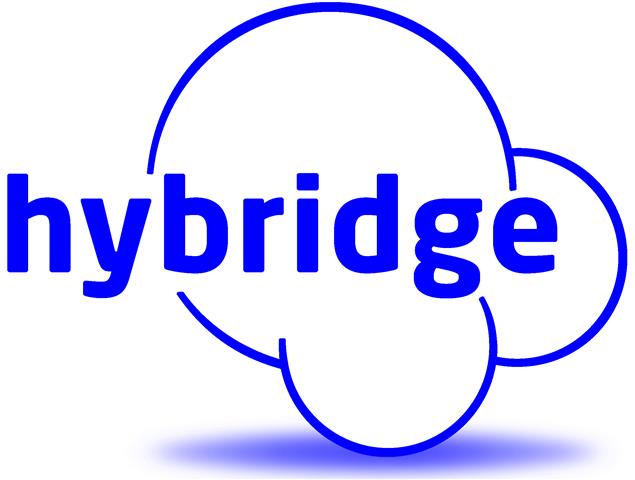Do you use the same password for the majority of your accounts? Do you have a list written down at your desk of all your passwords? Passwords are intended to protect you, your data, and your different accounts, but many people don’t take the extra steps necessary to ensure protection. Even if you answered no to those questions, there is always room to improve your password security. Here are a couple tips on how to improve your security and stay safe online!
Tips to Creating Secure Passwords
Make sure you have a different password for every account and don’t list your passwords in plain sight.
Be careful about storing your passwords in your browsers. Although this is helpful, it can also be dangerous if your computer is stolen or hacked. If that ever happens, make sure you immediately change all of your passwords and “log out of every device” when resetting them.
Change your passwords and pins regularly, at least every 6 months.
Make complex passwords. Your passwords should be at least 8 characters long (the longer the better) and have a combination of symbols and upper and lower case letters. It is also better if you don’t use regularly spelled or personal words.
Security questions: Although they seem like a good idea in theory, they can often lead to your demise because the answers can be found from a quick look on social media. In order to avoid that problem, the best thing to do is lie about the answers. Pair questions with a completely unrelated answer that only you know and can remember.
Some people rely on password managers. A password manager is a software application that can help you store and organize passwords and stores the passwords as encryptions. It also helps you log into websites automatically. Although this software is helpful, be forewarned about the risks involved. It is a software that stores all of your passwords, so if it is ever hacked, all of your passwords are accessible.
Turn on Two Factor Authentication (2FA) for all your accounts that allow it. This is our biggest recommendation. 2FA combines two out of three possible identity sources that allow you to login. It typically combines either something you know, such as a password or pin, with something you have, such as a card or your phone, or with something you are, such as a fingerprint. The most common type of 2FA is providing a password along with a code that is texted to your mobile device. Popular sites where you should enable 2FA are: Google/Gmail, Apple, Facebook, Twitter, Dropbox, PayPal, and Amazon.
Follow these tips and you will have better protected passwords and be on the way to a safer online presence. If you have any questions about password or online security, please contact us via email, info at hybridge.com, or phone, 888-353-1763.