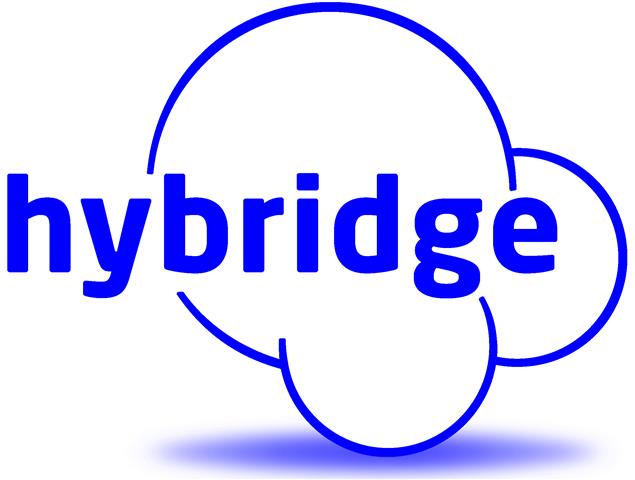From new usability features for mobile devices to better ways to make your meetings more enjoyable, here are a few really useful features that Zoom has recently rolled out:
Mobile Users
• The Zoom Rooms Controller app allows mobile users to manage the Zoom meeting experience solely from their smartphones including starting or ending a meeting, audio/video settings, and more.
• Zoom members can send SMS to international phone numbers.
• Zoom mobile app users on iOS can now use video filters, adding a fun little element to your meetings.
• More search filters are available, such as searching only in specific channels, sent by specific contacts, sent with so many days, or by @ mentions.
Virtual Reception
• For companies slowly getting back into the office, the new "virtual receptionist/kiosk mode" provides contactless interactions with clients, employees, vendors, and other external organizations. Just customize the "Start Meeting" button on a Zoom Rooms for Touch device in your lobby to connect visitors with a receptionist and safely greet them. You can check out how to here.
Meetings
• Users can now choose to blur their background rather than selecting a specific virtual background.
• The Video option under Advanced share options will allow you to choose a video file, which will be opened by Zoom and played in the meeting as shared content.
• Host is notified of participants in the Waiting Room, even while currently in a Breakout Room. The host can admit each participant one at a time, or all at once. If pre-assignments for breakout rooms are active, participants will be asked to join their pre-assigned breakout rooms. Otherwise, the host can assign participants directly to the breakout room of their choosing.
• People can share Zoom Rooms for Touch whiteboards via email, Zoom Chat, and private Zoom Rooms whiteboards can be shared in chat groups, according to the press release. Screen sharing is a popular way for remote teams to access information and collaborate virtually. Zoom Room for Touch will offer enhanced screen sharing features such as greater control over screen sharing at a distance.
Zoom is always releasing new updates and features, and Hybridge stays on top of the newest features to better assist our clients. If you would like more information about some of the new features or If you'd like more information about ways to make your virtual meetings better, contact us at info at Hybridge.com.