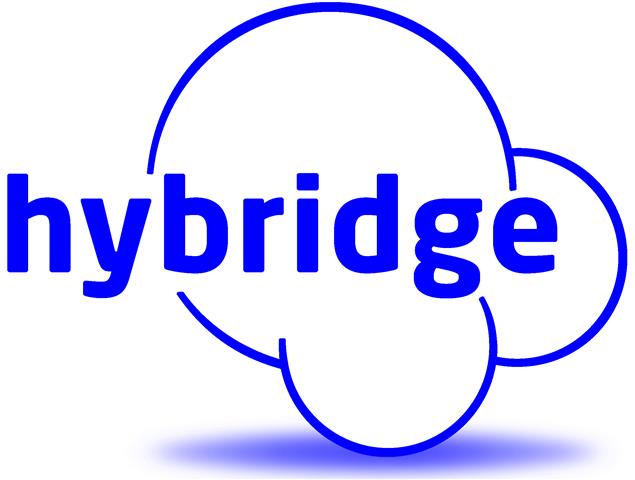New Features of the New MacBook
Before deciding whether to buy or not, let’s break down some of the new features. One of the biggest (and most controversial) changes Apple made was eliminating all the ports on the MacBook Pro (HDMI, USB, MagSafe), and replacing them all with 4 USB-C ports – a new USB port that is designed to be the catch-all, end-all of normal ports. Apple’s decision to do this is similar to the reason they removed the headphone jack from the iPhone 7, to introduce the future. While USB-C may be the future, we’re not quite there yet.
How do you fix this issue? You will need to buy a multitude of adapters and dongles for all the existing devices you normally connect to your laptop (such as wired keyboards/mice, monitors, flash drives, etc.). Due to the backlash Apple received for their expensive adapters, they are lowering the prices through the end of the year. However, depending on which adapter you need, you could still end up spending $50 for just one and they add to the number of things you will need to carry around with your machine.
The other big feature is the Touch Bar – a context-aware touchscreen positioned just above the keyboard that replaces the traditional F-key row (where F1, F2, etc. and the volume/brightness controls are located) and adds additional functionality. Some examples of new functionality that were shown at the Keynote were:
- Brush/layer control in Photoshop
- AutoCorrect suggestions and formatting options in Word
- Built in Touch ID support, so you can use your fingerprint to authorize Apple Pay purchases and unlock your computer just like you would on an iPhone
Although the touch bar is a fascinating innovation, there are only a small number of apps that currently have support for it so you cannot use it to its full extent yet.
To buy or not to buy?
Hybridge’s answer? Probably not – at least not yet. Although the new MacBook is lighter, brighter, and faster, its lack of ports is a big inconvenience. We suggest you wait until they fully lower the price of the adapters and integrate more apps to use the touch bar.
If you’re a Hybridge client and want recommendations for machines that match your workflow, please feel free to contact us at info at hybridge.com or by phone at 888-353-1763.