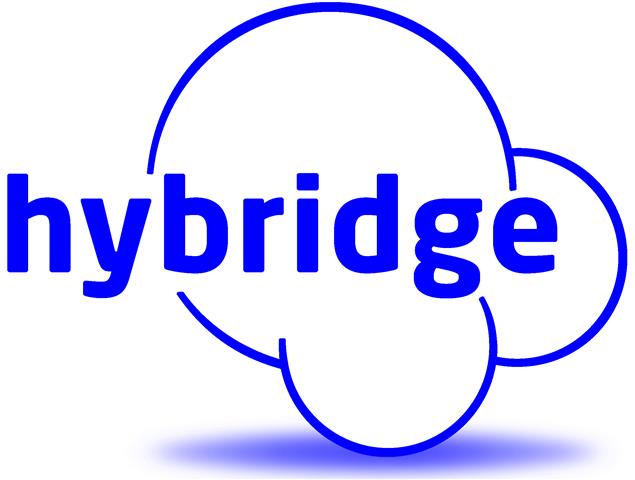Does Black Friday mean a new computer for you? Here’s what you need to look for...
Your WFH set up is so so, you’ve realized that virtual backgrounds are a MUST, the built-in mic on your laptop fails half the time and you just got the greenlight from your boss on a new system? Here’s the skinny on what you need and why. With Hybridge, you can buy it with confidence, we’ll set it up for you and you’ll be ready to go in the new year!
Computer Specifications
We update these suggestions regularly and make them available to our clients but this is what you should be looking for now: your computer should have at least an 8 GB RAM, 240GB SSD, TPM security chip, dual band Wi-Fi, and a i5 8th generation processor or better. If you increase your RAM to 16 GB, this will speed applications up a bit, especially if you typically have lots of tabs/windows/desktops open. If you are a heavy user of virtual backgrounds in Zoom or Anymeeting then at least a 10th generation i5 or 8th generation i7 processor with 16 GB RAM would work best.
If you choose Apple, then any Mac you buy will come with the latest Mac OS operating system, and there are two choices of processor vendors: Intel, or the new ARM-based Apple Silicon. For maximum compatibility we recommend staying with Intel processors, not Apple Silicon yet, so the hardware choices come down to either an iMac desktop or the MacBook Pro laptop.
Please note the current generation MacBook Pro only has Thunderbolt 3 (USB-C) ports, so you will need adapter dongles for most external chargers, screens, and peripherals. The Apple USB-C Digital AV Multiport Adapter is essential, it provides a regular USB-A port and an HDMI port. We recommend using only genuine Apple adapters/dongles when possible.
The 16” MacBook Pro models are available with substantially faster processors and RAM, for anyone using their laptop for video processing, Deep Learning, BI, genetic analysis, or other intensive tasks.
If you choose Windows, always choose a 64-bit version of Windows 10, and if your company uses a Windows Domain, remote desktop, or you need BitLocker encryption you will need the Professional or Ultimate version of Windows (check with us if you are unsure). Given Windows 7 was end of support January 2020 it is important to make sure you have Windows 10. If a laptop will be used with multiple screens and an external keyboard/mouse, then a docking station is very convenient. Only some models are available with docking stations, the best of these are the Lenovo ThinkPad T and X Series.
Always choose dual-band wifi so you can use the less congested 5 GHz channels, an SSD instead of a traditional rotating hard drive. Intel vPro security with BIOS and SSD password are essential, and a fingerprint reader makes this good security more convenient. Then choice comes down to personal preference for screen size, touch/no-touch screen, keyboard type/layout, and battery life vs. weight vs. cost.
Out of ports for all your peripherals?
We know it’s a pain when you get your new computer and it only has 2 ports. What are you supposed to do with just 2 ports? It’s best to purchase a device that already has at least 4 ports. If you can’t find one, we’ll help with that. This is especially important for our clients that have a complete home set up that includes laptop, multiple monitors, mouse, keyboard, and webcam.
I got my toy, what else do I need?
Now that you know the right computer to purchase, it’s time you get the right accessories for your Zoom or Anymeeting calls. To step up your game so your audience/team can focus on you and your content, not the periphery of your environment, we suggest a great backlight, use a headset, and have a neutral background. Find more tips here. As far as a camera, your built-in camera may be sufficient for short term. However, a webcam or plug-in camera, like Logitech’s HD Pro series camera, may be beneficial in your future.
This holiday season treat yourself! You’ll be thankful when you have a set up that works! If you need help finding computers or peripherals, purchasing them, or setting them up, and you’re a Hybridge client, don’t hesitate to contact us at Hybridge.com.