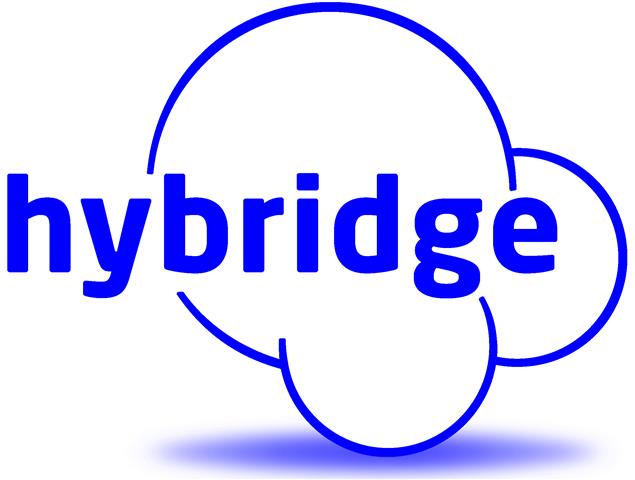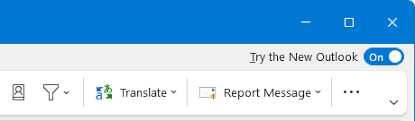Microsoft's “new Outlook” is currently available for Mac users and Windows insiders and will be available widely in September 2024. It brings several exciting advantages to its users including Focused Inbox and integration with Teams that allows you to do things like join meetings from within Outlook by simply clicking the meeting notification above the ribbon. You can also pin emails you want to go back to later to the top of the mailbox so you don’t forget to address them, snooze emails, and easily attach documents by typing @filename.
However, alongside the advantages, the new Outlook also presents a few drawbacks. One of the notable disadvantages is its lack of support for PST files and the way you access Shared Mailboxes. If you are a long-time Outlook user, chances are you have PST files of previous year’s emails that you may refer to from time to time. With no support for PST files, this alone might be a deal breaker for New Outlook. Shared mailboxes are now accessed at the folder level and cannot be pinned to favorites – making it harder to keep track of incoming emails to these mailboxes. Its new look might divide your team, some might like the streamlined look, and some might be wondering where all the functionalities went. Important to note also is that offline access to the new platform is still in development, currently, you can only use the new application online.
As with the release of any new software, Hybridge recommends waiting for the platform to become stable before upgrading your environment. Inevitably there will be bugs in the software and compatibility with plug-ins that you may rely on may not be yet available.
Therefore, for enterprise environments, it is best to stay with the tried and true until the new software becomes more stable.
If you were eager to try it, and are now regretting your choice, note that there is a button in the upper right-hand corner that allows you to toggle back to your previous version of Outlook.
If you have questions about the new Outlook, have inadvertently upgraded, or simply need email help and are a Hybridge client, email us at support at Hybridge.com, we are here to help.
Share this blog: