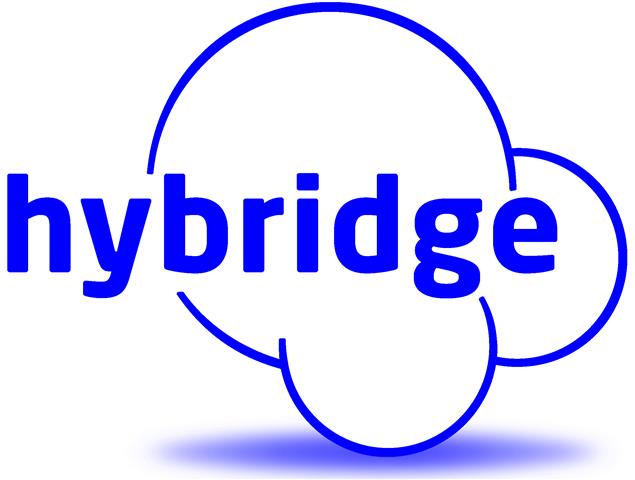What’s New
- Liquid Glass Interface: Smooth, adaptive UI that feels faster and more responsive.
- Lock & Home Screen Freedom: Customize widgets, fonts, and layouts. Interact with live widgets (e.g., join Zooms, control smart lights).
- ProAI Camera Mode: Smarter auto settings plus real-time document recognition that syncs to Notes or Files.
- Upgraded Messages: VIP filters, smarter search, auto voice message transcription, and in-thread reminders.
- Live Translation Everywhere: Translate conversations, signs, or presentations via mic or camera — supports 50+ languages.
- Visual Intelligence: Scan term sheets or cap tables — iOS 26 summarizes or converts them for sharing.
- Gaming Challenges: Casual gaming gets leaderboards and live stat tracking (hello, office Mario Kart).
- Smarter Safari: Tab grouping, distraction-free Focus Mode, and stronger ad blocking.
- Next-Gen CarPlay: Custom dashboards, EV integration, and calendar/message sync.
- Smarter Wallet: Create virtual cards for trials, auto-track expenses, and share receipts with finance apps.
- Travel Mode: Minimizes tracking and automations when abroad — privacy-first, by default.
Should You Upgrade?
Pros
- Major productivity gains from AI and UI enhancements
- Privacy-first: nearly all features run locally on-device
- Designed for mobile professionals and travelers
- Beautiful, intuitive, and multitasking-friendly
Cons
- Currently in beta — best to wait for the public release in September
- iPhone 13 and earlier may see slower performance or limited features
- Some features require hardware upgrades (e.g., camera, CarPlay)
- AI workflows may take some adjustment
Recommendation
- iPhone 14 or newer: Absolutely upgrade — just wait for the stable release plus the first bug fix release.
- iPhone 13 or older: Consider upgrading your hardware first.
- Run your business from your phone?This update is made for you, just wait for the first bug fix release after the main release
Bottom Line
iOS 26 isn’t just a cosmetic refresh — it’s a productivity powerhouse that keeps your data private and your workflow fluid. If you're juggling meetings, travel, and tasks on the go, this upgrade will make your iPhone feel like your smartest tool yet.
As with any major upgrade it is essential to check your phone is fully backed up first, check in icloud.com to make sure you see your data, photos, etc., there before starting the upgrade process.
Rollout begins in September — worth the wait.
Share this blog: