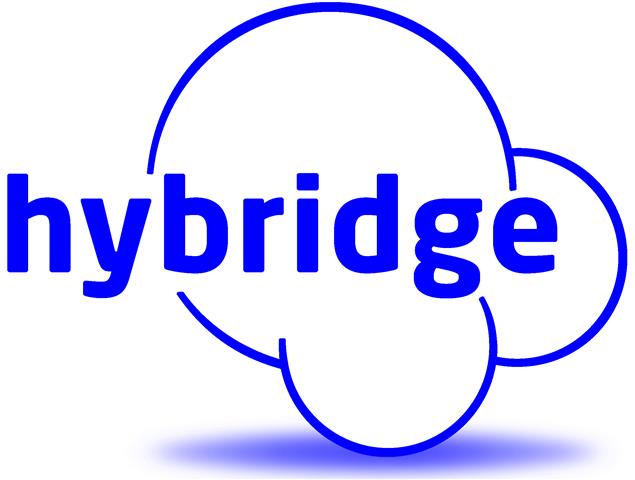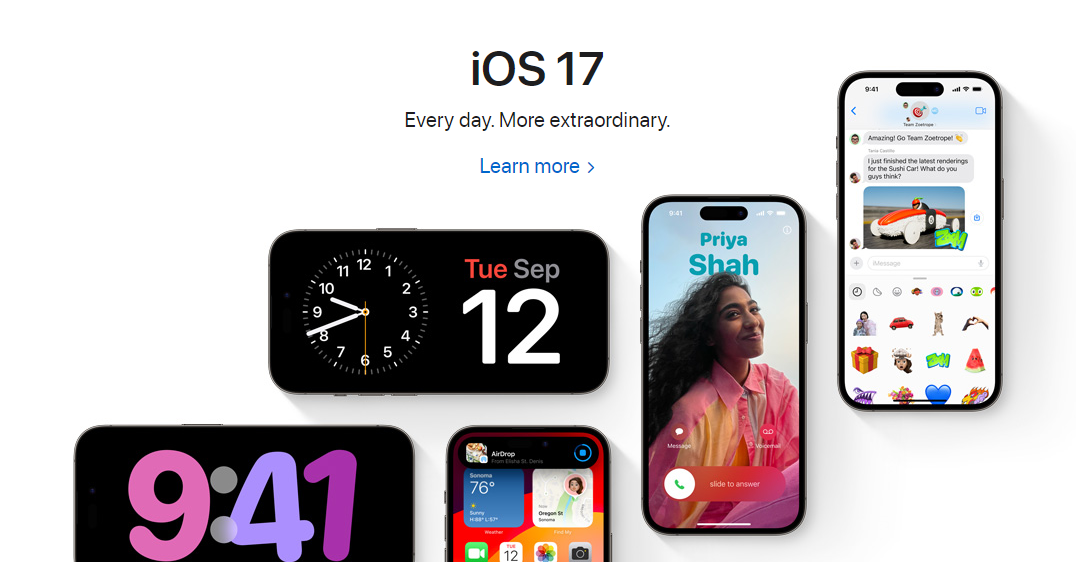Apple's new Stolen Device Protection for iPhone provides an extra layer of security to any iPhone at no additional cost. This feature takes a proactive approach to safeguarding your data by requiring biometric authentication, such as Face ID or Touch ID, whenever your iPhone is in an unfamiliar location. Unfamiliar locations are places beyond your home, work, or school. Locations where you haven't spent much time with your device. This means that even if a thief manages to unlock your iPhone using your passcode, they are unable to make any critical changes.
Along with enforced biometric authentication comes Security delays. This feature adds a one-hour delay to any changes involving your Apple ID, Find My, and iPhone passcode. To make modifications to your Apple ID or device, users must first unlock the device using Face ID or Touch ID, wait for an hour, and then re-authenticate using biometric authentication. Other protected settings include changing your Apple ID password, signing out of your Apple ID, turning off Find My, removing trusted devices, and changing your device's passcode. When thieves steal a device, these are the very first settings they change.
Stolen Device Protection adds a significant layer of security for your device and data with only a small penalty in terms of inconvenience. We recommend our clients who are on IOS 17.3 or can upgrade to IOS 17.3 to enable this feature to increase their security.
Stolen Device Protection is not enabled by default. To enable this feature, you will need to go to the Settings app>Face ID & Passcode>and scroll down to Stolen Device Protection. After turning on the feature, no further steps are required to complete the setup.
If you need any assistance with this process, please call our support line and refer to this blog post. Thank you.
Share this blog: