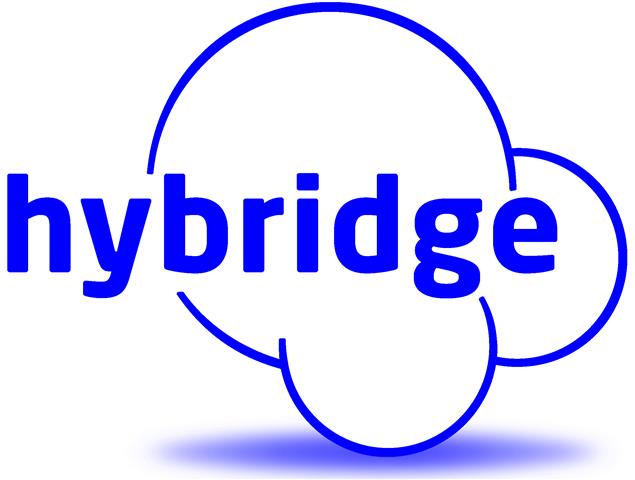With today’s inflationary pressures you may be looking to save some money by repurposing one of your computers for your child. If you do decide to go this route, please remember:
- If you used this computer for any activities related to work, you need to ensure that you have wiped the computer to delete all work applications, files, and access to work resources (VPN) on the computer. Deleted files can easily be undeleted so the drive needs to be actually wiped
- Saved passwords in your browser can give your child access to things like your bank account and personal email, so be sure to delete saved passwords and sign out of your browsers
- Security is as important for your family as it is for you, so ensure any computer you give them runs a supported and secure operating system, so at least Windows 10 or MacOS Catalina 10.15
The best option when repurposing a laptop, even if being given to another family member, is to wipe the computer completely and reset it again from scratch. To do this Google “Factory Reset my laptop for sale” and you’ll find instructions for Mac and Windows on how to reset your computer and wipe all data and applications. On Windows it is important to choose the “fully clean the drive” option or the deleted files can be recovered with the right tools.
Apple offers deals for college students but not high school students unfortunately. Amazon and Best Buy also have many sales right now in tech for any back-to-school need.
In general, you should look for a computer that has at least 16 GB RAM, 256 GB SSD (not a rotating drive), and at least a 1080P (HD) screen. 13” or 14” screens make the laptops lighter than 16” screens. Most major manufacturers offer accidental damage warranties which we recommend for individuals.
Please reach out to us at 650-421-2000 or at info (at) hybridge.com with any questions.
Share this blog: