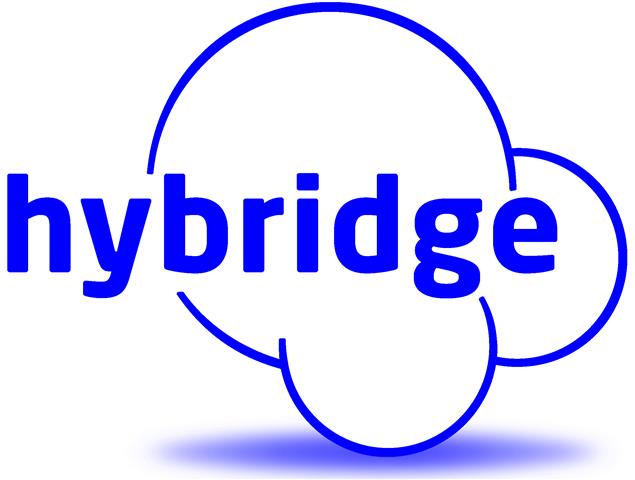Many people have multiple calendars (work, personal, family, school, alma mater, etc.), or want to share calendars with others, like colleagues or family members. Having multiple calendars makes it challenging for you and others to have a holistic view of your schedule.
Integrating two separate platforms
If you are integrating your Outlook calendar with your Google calendar, you can do this on the settings of your Google calendar which will give you the web address of your Google calendar and you can add it to your Outlook calendar if your work security permissions allow external sharing. Similarly, you can share your personal Outlook calendar with Google and with other users, but typically you can only share free/busy information from corporate calendars, and maybe not even that for more security-conscious firms.
Assuming you are trying to directly share your work calendars and are being blocked from doing this for security reasons then you have a few other options:
Using a scheduling tool
If you want to give others the ability to see your availability and book time on your calendar, using an online scheduling tool might be right for you. There are hundreds of online scheduling tools. Some of the most popular and highly rated tools are Calendly, Appointy, and SimplyBook.Me. These apps all have very similar features and services:
- Seamless integration between all calendar platforms, from Google to Microsoft, allowing for all meetings to populate on one single calendar
- The ability to send a unique link to your invitee that automatically updates all calendars
- The option to sync the meeting to attendees’ calendars
- Improved privacy, as only available times are sent to invitees, everything else is only available for the calendar owner to see
Most scheduling tools have a free basic plan, but for more advanced features, (email scheduling, app integrations, etc.) you will typically pay around $8 - $15 per user, per month.
All these have the same downside too, which is that in order for them to show and edit your calendar you have to give them full access to your calendar and mailbox. So, you really need to trust the platform for this to make sense, and even then if your firm is concerned about security then probably the ability for you to share your mailbox externally will be blocked.
Empowering Delegates
If you have someone that can help you with your calendaring challenges and scheduling, then setting up Delegate access is another option. Delegate access allows for those that do not own the calendar themselves to have the authority to edit events on the owner's behalf, and sometimes even send and receive calendar invites for you. The Delegate needs to have an account on the same company email as the account being managed so there is no “external sharing” security concern.
On any calendaring platform there are three types of delegation access:
A reviewer:
- When a delegate has access to view the calendar
An author:
- When a delegate can read, create, and further edit items they created on the calendar
An editor:
- When a delegate can do everything a reviewer and author can do, in addition to change and delete calendar items the owner created
There are many benefits associated with giving a trusted colleague Delegate access to your calendar(s). As long as you trust your Delegate is taking proper care of your schedule, you simply need to keep it open during the day to know what meeting is next, without having to worry about the time-consuming logistics details beforehand.
Mobile Calendar
Mobile calendars are the lowest common denominator of calendars, every calendar platform can be viewed on a mobile device, and you can show multiple calendars simultaneously on IOS and Android calendars which will give you an integrated view of your day. It won’t help others who are trying to see when you are available, but is an easy and free way for you to see where you are supposed to be at any particular time.
Company Shared Calendars
For many clients we have set up shared calendars for things like team vacations tracking, scheduling conference rooms, and compliance activities like quarterly compliance audits. Typically, these can be viewed by anyone in the firm, and anyone can schedule on the calendar by inviting it to events on their personal calendars, but they can be locked down more if necessary. This obviates the need to share personal calendars.
One would have thought that by 2022 Calendar Sharing would be solved, but unfortunately none of these calendar sharing solutions are perfect, and in general we are recommending to clients that they block all external sharing for security reasons, so calendar integration is getting harder, not easier.
No matter your situation, whether you need to give a colleague delegate access, want to show multiple calendars in one, or want to sign up for an online scheduling tool, Hybridge is here to help. Please feel free to give us a call at (650) 421-2000 or send us an email at info(at)hybridge.com, and we will be happy to help you review which options will best assist you in maximizing your daily productivity.
Share this blog: