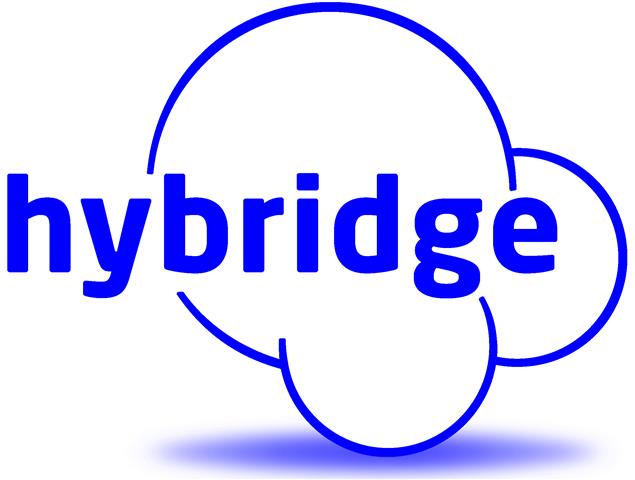Have you updated your Apple devices to iOS 11 or macOS High Sierra? Apple’s new operating systems promise a lot of new features and a new look and feel to your Apple device. However, like most new operating systems, there are still a few issues and glitches that need to get worked out. Because of these, Hybridge recommends that you do not update any of your Apple devices until the 2nd or 3rd release. This allows Apple time to work out the glitches that always come with major changes to operating systems.
Problems with iOS 11:
There have been a number of reported issues with iOS 11 – from slower app performance to applications crashing. One of the biggest glitches Hybridge has seen with iOS 11 is that it can disable Microsoft Outlook Exchange email accounts. If you use the native Mail app on your iPhone or iPad and you try to send an email with iOS 11, you might get an email saying “Cannot Send Mail. This message was rejected by the server.” This error doesn’t happen for everyone, but if it does happen to you, it means you are unable to send or receive emails using the native Mail App.
What can you do?
If you have already updated to iOS 11 and are having this problem, don’t worry, there are solutions! The best option is to simply update to iOS 11.0.1. Another option is to download the free Outlook App. To do this, go to the App Store, search Outlook, and download the application. Then login using your regular credentials.
Hybridge recommends that you do not update any of your Apple devices until the 2nd or 3rd release.
Problems with macOS High Sierra:
There are also many issues that can occur with macOS High Sierra, especially since it was just released on September 25th. Problems range from glitches during the download process to password and security issues. These problems can lead to the loss of data and breach of security. Because of this, Hybridge recommends that you do not download macOS High Sierra yet.
Once there is a new release that fixes the glitches and you decide to update to macOS High Sierra, make sure you have backed up everything. The new operating system reformats your hard drive, so you need to have an extensive backup to ensure that there is no data loss. Hybridge can help you backup your data before the update.
Hybridge has helped a number of clients in San Francisco and the Silicon Valley with their Apple devices. If you have any questions about these updates or you have already updated and are having problems, contact us at info @ hybridge.com or 888-353-1763.