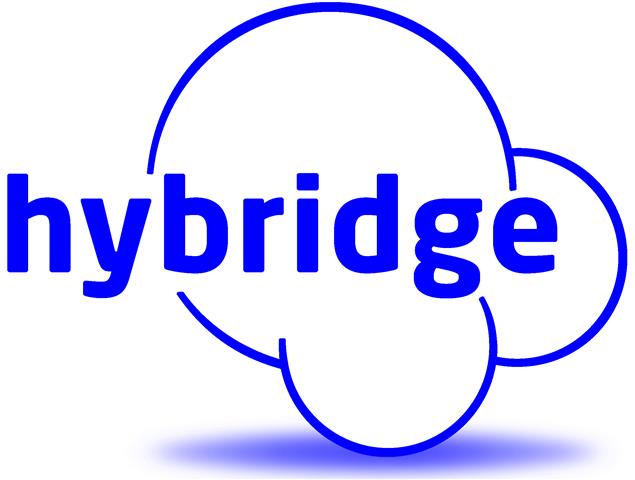Meeting transcription tools can be incredibly helpful—but they’re not automatically safe. Many apps route audio to third-party processors, store transcripts on shared cloud infrastructure, or use your data to “improve the service” unless you opt out. If your conversations include confidential business plans, financials, or personal data, you must know exactly where the audio lives, who can access it, and how it’s protected (encryption in transit/at rest, data retention windows, access controls, regional storage, and whether data is used to train models).
For venture capital firms, the bar is higher. LP communications often fall under LP and regulatory requirements (specifically if you are a fully Registered Investment Advisor). Consult your counsel, but in many cases, transcripts of Zooms with current or prospective LPs will need to be compliant archived. Given that AI transcription isn’t perfect, it is critical to have a human review all transcripts before archiving to ensure they are an accurate record of the meeting and the AI hasn’t misunderstood your representations about fund performance, terms, etc.
Or, better still, ensure your team doesn’t transcribe current or prospective LP meetings.
Across the board, treat meeting content as sensitive by default. Before enabling any transcription app, review the vendor’s security whitepaper and data-processing terms, confirm encryption and retention settings, lock down who can share/export transcripts, and verify how “AI features” handle your data. Establish a policy that clearly states which tools are allowed, for what types of meetings, and with which settings turned on (e.g., watermarking, DLP, approved storage locations, and automatic deletion schedules) and what the after-meeting process should be. The goal isn’t to avoid productivity—it’s to ensure that what’s said in the room stays protected, compliant, under your control, and is accurately reflected.
Share this blog: