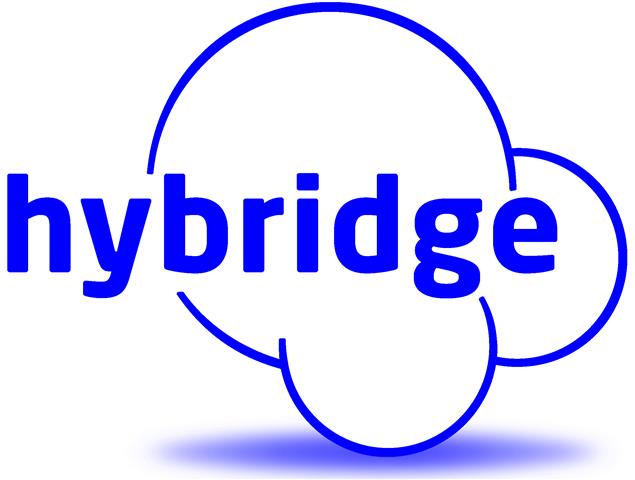Most people would object to third parties reading their email and text messages but what they don’t realize is that most of us are routinely granting permission to developers and third parties to read our email when we opt in to their services.
Many commonly used applications, from Google to travel planning sites, require access to your email to use their services. When you sign in or opt in for the service, you agree to their terms and conditions – which most of us never read – and we often overlook the permissions they request. Additionally, many mobile apps ask for permission to access your contacts, location, etc. which they don’t need for the service they provide. Browser plug-ins also have full access to your browsing activity. The result is that we have all granted permission to our mailbox, texts, and browsing history without even thinking about it.
Third parties use a combination of bot scanning software and, in some cases, actual employees, to routinely read your email for various purposes. Although these third-party developers are held to tight privacy agreements, it is difficult to prove whether every employee is being compliant or not.
While most email providers’ policy agreements don’t explicitly grant access to third parties to read your emails, Hybridge recommends taking the following step for preventing wandering eyes from reaching your inbox:
Gmail
- Go to myaccount.google.com and sign in.
- Under Sign-in & Security, select Apps with account access.
- Click on Manage Apps.
- Revoke any undesired previously-granted permissions.
Outlook
- Sign in to your email on your web browser.
- Click on the gear icon and select Options.
- Go to General and click Manage add-ins.
- Uninstall any undesired previously-granted permissions.
Yahoo
- Hybridge strongly recommends that you move away from Yahoo email due to all the security issues associated with the service. For instructions on how to move off an obsolete email platform, please refer to our blog Time to Switch from Your Obsolete Email Account https://www.hybridge.com/blog/newemailaccount
Mobile
- Delete any application you don’t actively use.